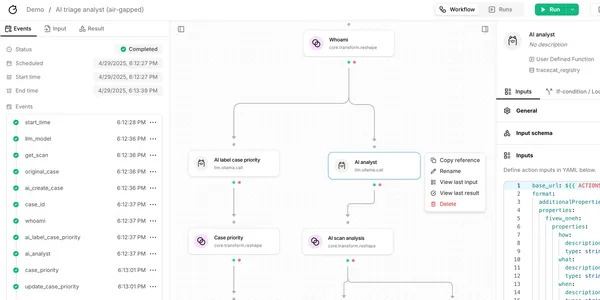Prerequisites
To get started, you will need to install the following:
- Docker & Docker Compose
- Openssl
- Node.js: With pnpm package manager
- Python: 3.12+ with uv package manager
- just: used for running tasks defined in the Tracecat repo
Guide
- Download the official repo to your computer :
- Download Env Files :
Then do the following when prompted:
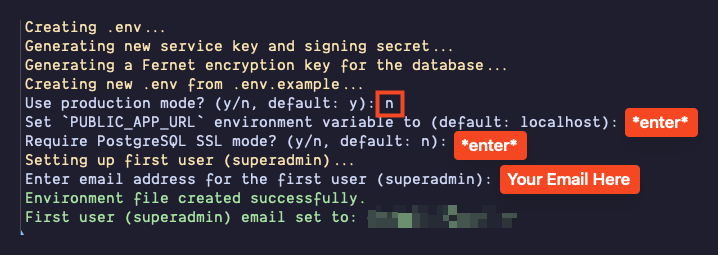
- Set up Python Virtual Environment:
- Install Dependencies
- Start Dev Docker Server:
just dev has an error, but I find if I run it again after the initial setup, it works perfectly fine after this.That's it! You should be able to visit localhost or 127.0.0.1 in you browser to see Tracecat running on your machine 🎉
Set Up Your Account
Now that Tracecat is up and running let's sign up and get using it! On the Tracecat UI (127.0.0.1 or localhost/), follow these steps to set up the first user (also the superuser!) "
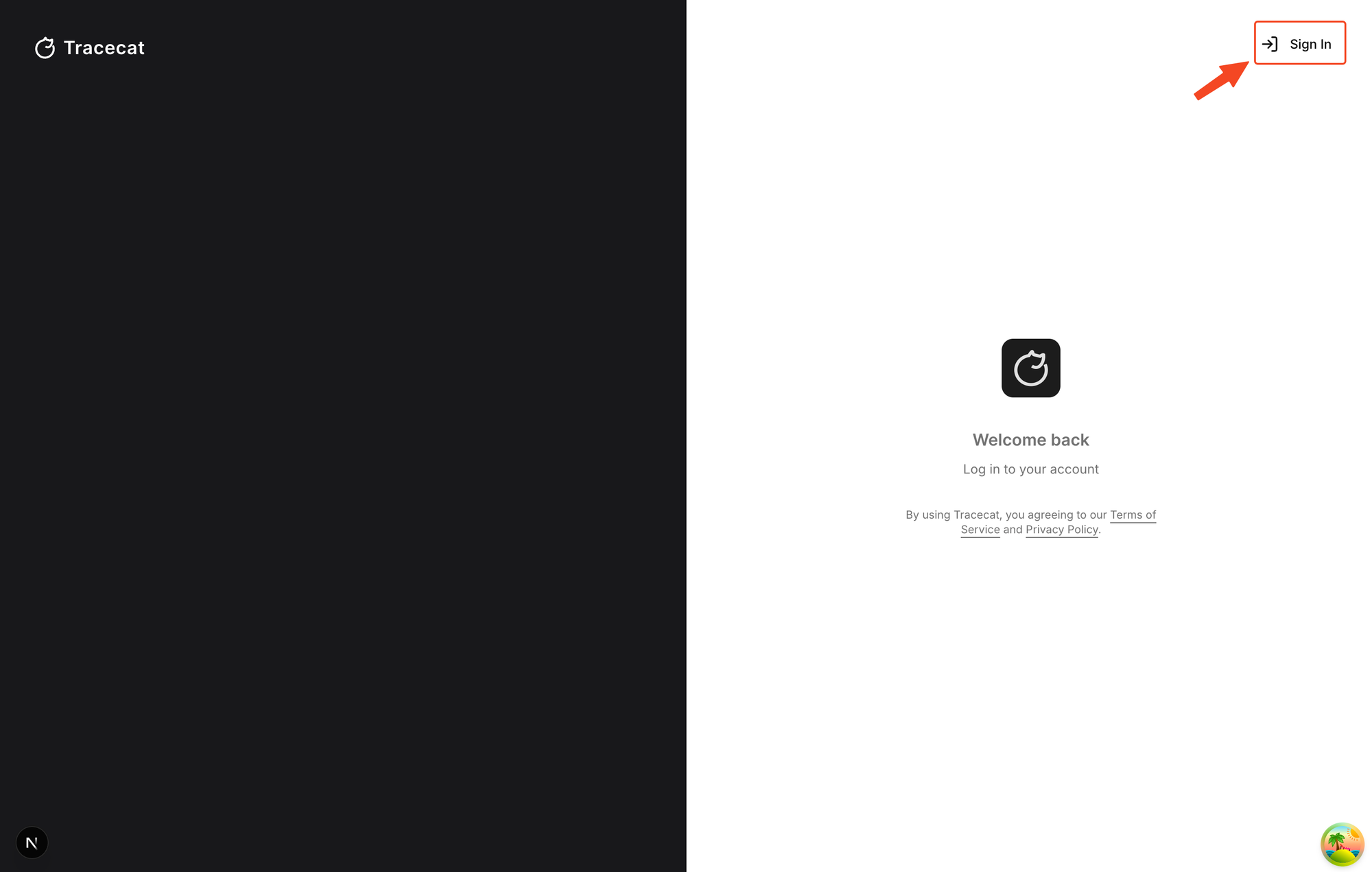
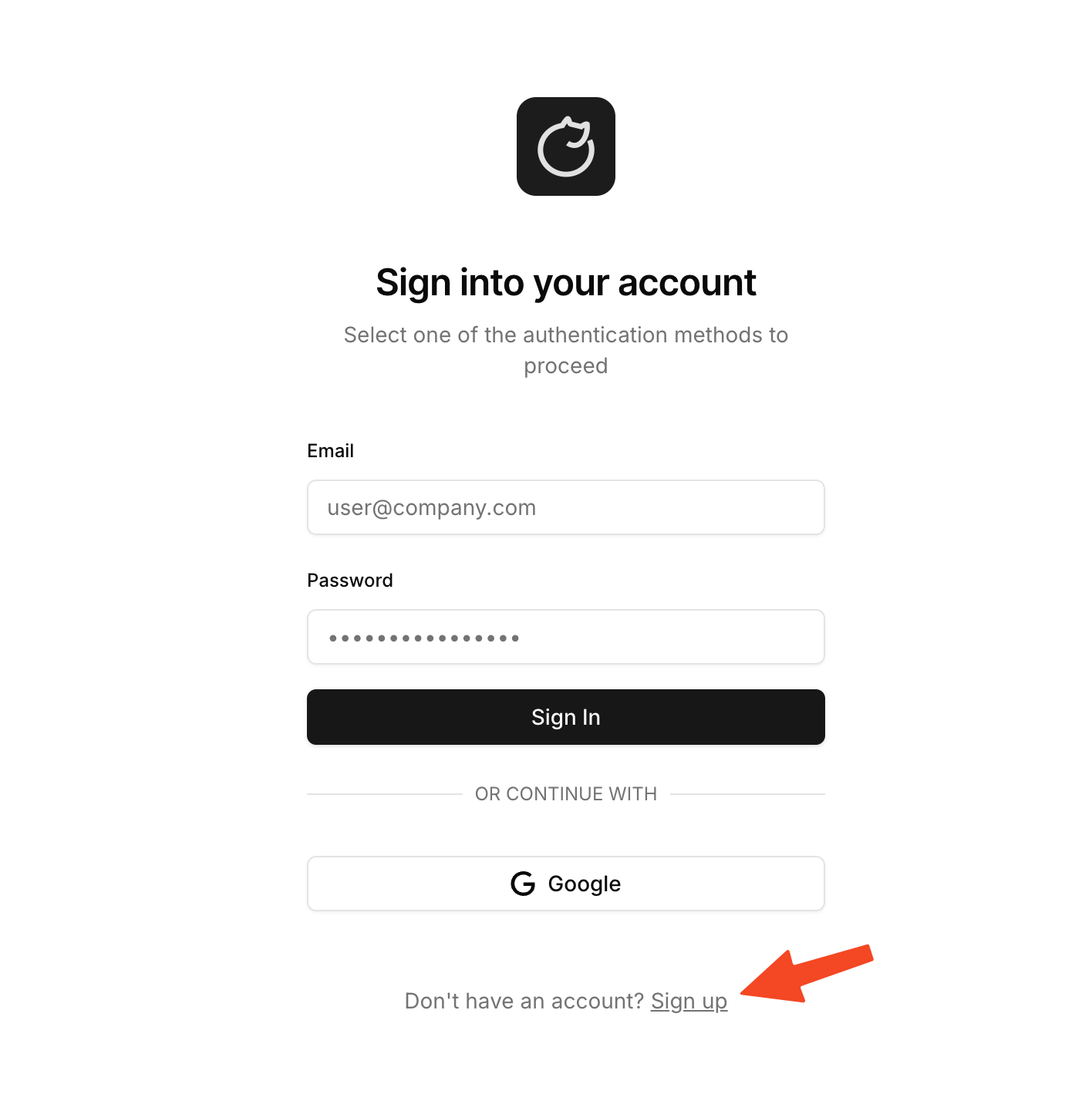
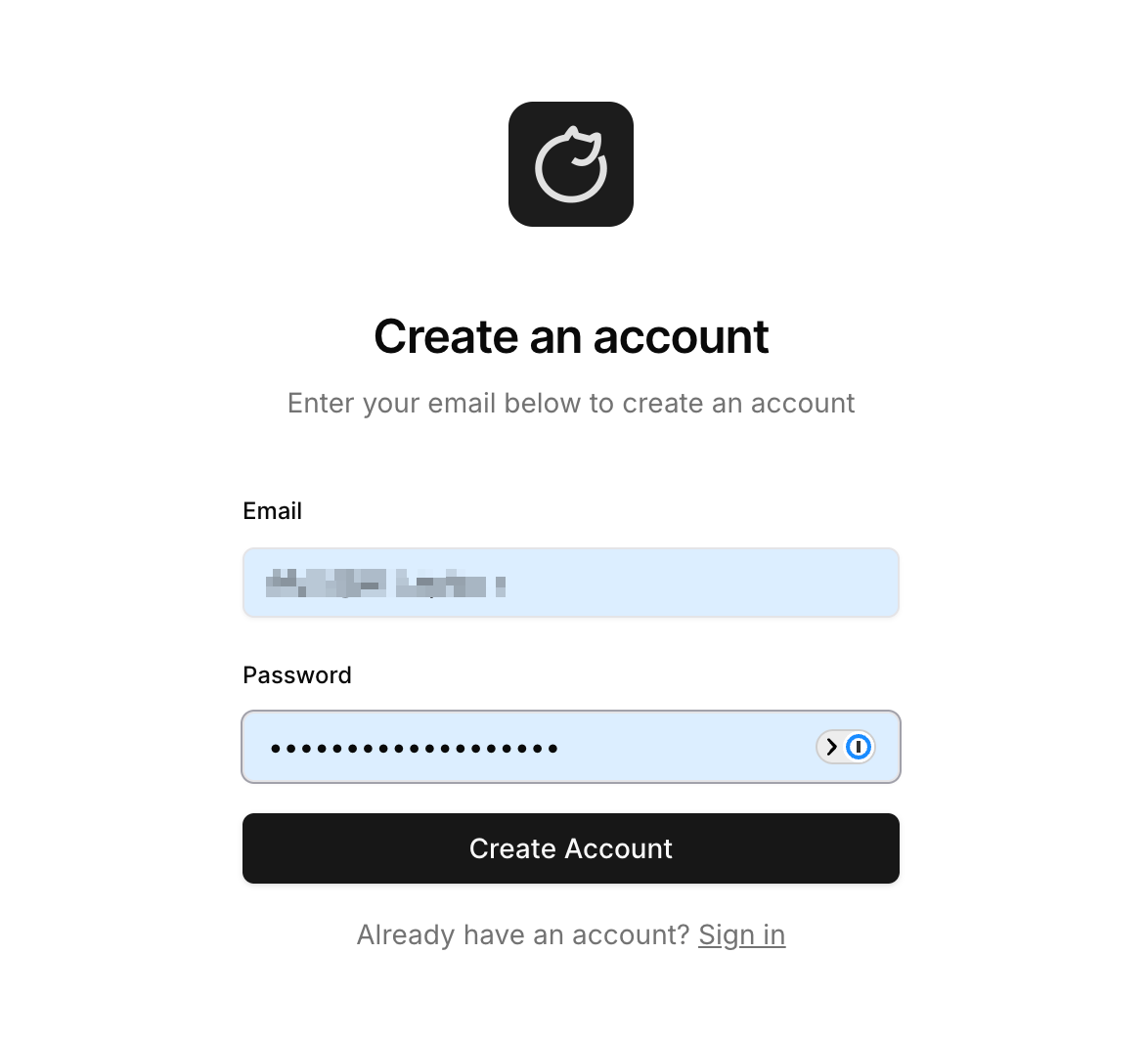
Hitting Create Account should take some time, behind the scenes this is setting up and creating your workspace, org and super user account. If you see this screen, there you have it!
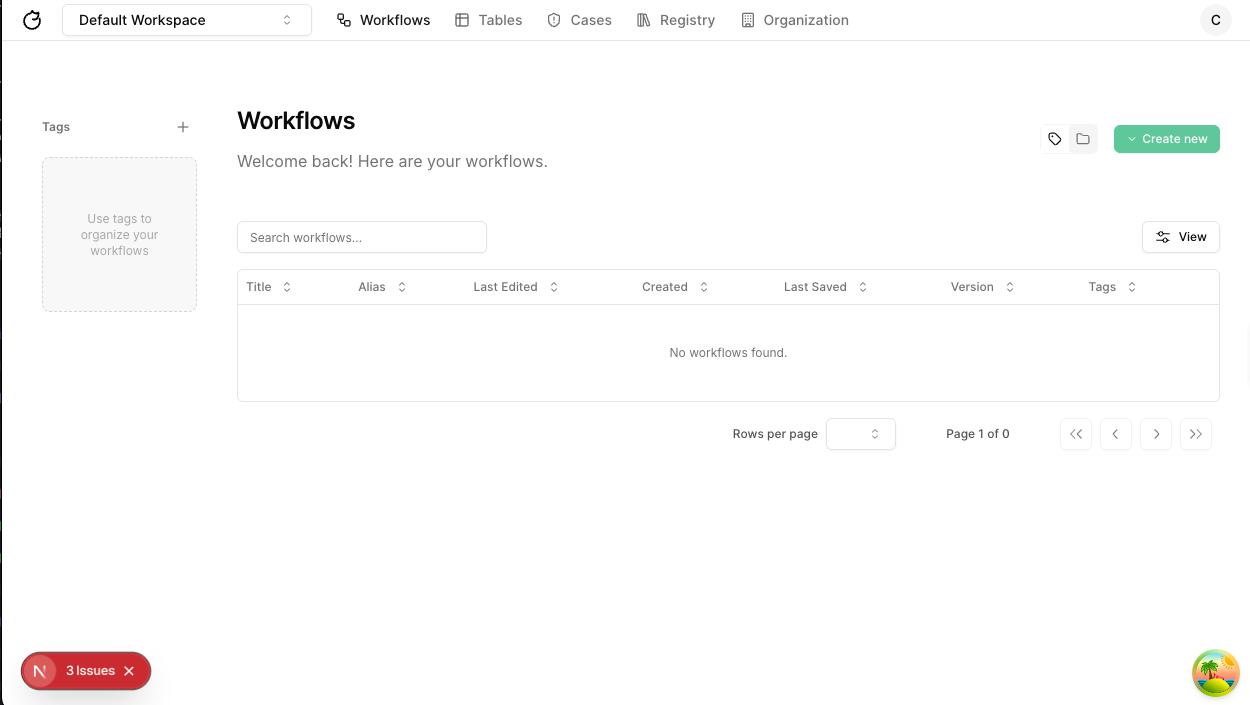
You successfully set up Tracecat locally on your own computer and can start making your own workflows or contributions to the platform!! 🎉
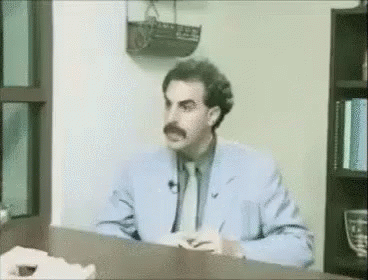
Conclusion
Well, there you have it, your first step into contributing to the Tracecat project! In my next posts I will show you a tour of workflow development, how to create a custom integration, organization management and more!
If you found this helpful and would like to stay informed when I share more, consider joining my newsletter. If not, all good lol there are far too emails in my mailbox these days too 😅